When analyzing the market and trade data of a product, Get Data is to fill in a form to obtain some past trade statistics of these commodities. So how can we find some detailed data from the UN Comtrade Database? Here we are going to use the Legacy function.
Legacy Annual (Old annual data)
The word Legacy, translated as heritage, traditional meaning, in fact, this is an old database entrance. In the drop-down options, we click to enter the Legacy Annual page, you can see an old version of the UN Comtrade Database page as shown below.
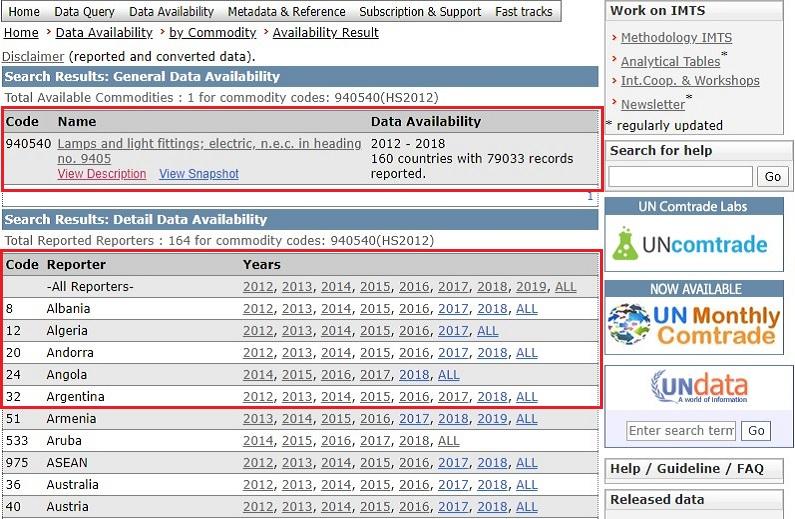
Briefly introduce the entire page. As you can see at the top of the page is the main function menu bar, which includes data retrieval, metadata reference, subscription instructions, etc., for us to retrieve some related information.Next, it is Shortcut Query, or quick search box. Then there's the General disclaimer, where search results are rendered.
One thing to note here is that there is a list bar in the lower right corner to see the country dynamics of the no submitted data. That is, if there are countries that have not yet reported or submitted their data, the corresponding data dynamics will be displayed in this location.
In fact, the above function menu bar, the most used are Shortcut Query (quick query) and Commodity List (commodity list), let's take a look.
Quick query
First, click on Data Query, and in the dropdown, choose Shortcut Query. In the search bar below, enter the criteria you are looking for. For example, in order to find China's LED lamp exported to the world in 2018 (940540), what is the export volume and the export money amounts under the 6-digit code respectively?
As shown in the figure below, fill in the search conditions in the following options, and select Export; input commodity HS code 940540; The year is 2018; From which country to export, choose China; Then choose categorize method; Finally, click Search.
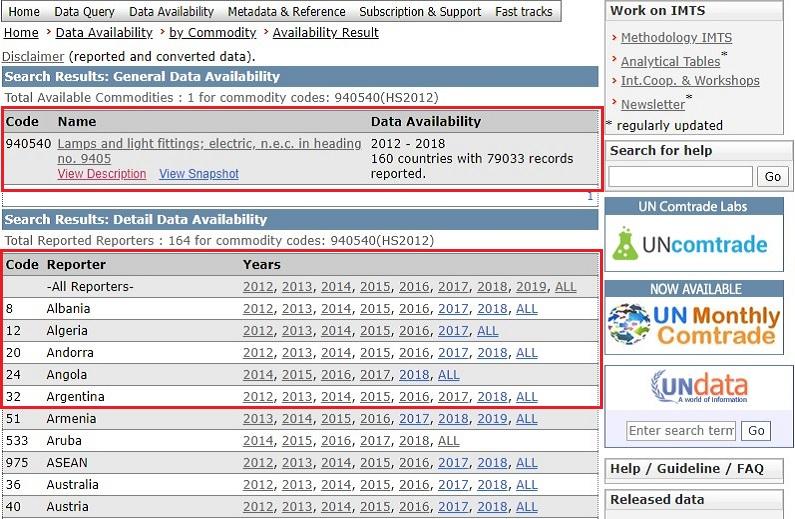
Through the above search options, data representing exports from China to the world will be displayed. Check the search results and click View Trade Data. The search results here are more subdivided, there would appear a user notice disclaimer, and check directly. Finally, the following is the specific trade data information. This is actually just like the Get Data before.
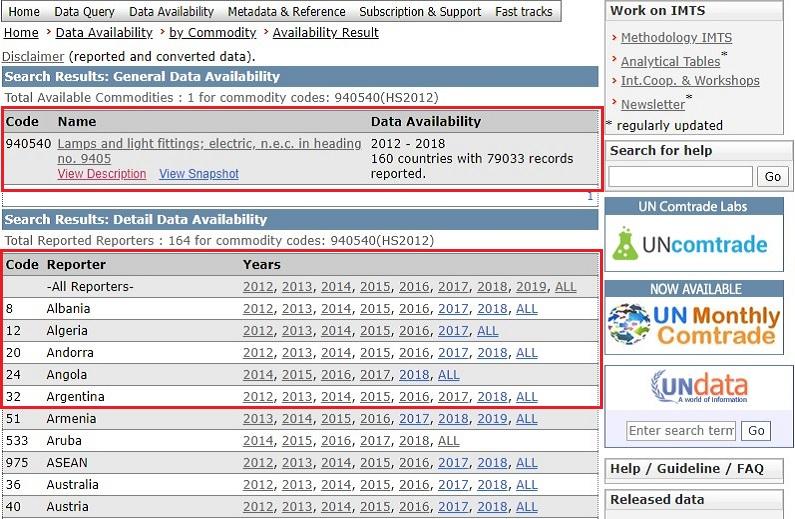
You can see the volume and value of China's exports to the world under the six-digit code in 2018.
Commodity list
The second feature is Commodity List in the Metadata & Reference drop-down menu. For example, let's still choose LED light (940540). Among them, HS product classification method is selected 12, and the product codes of 94、05 and 40 are found in the drop-down code description list. Finally, such a table is obtained.
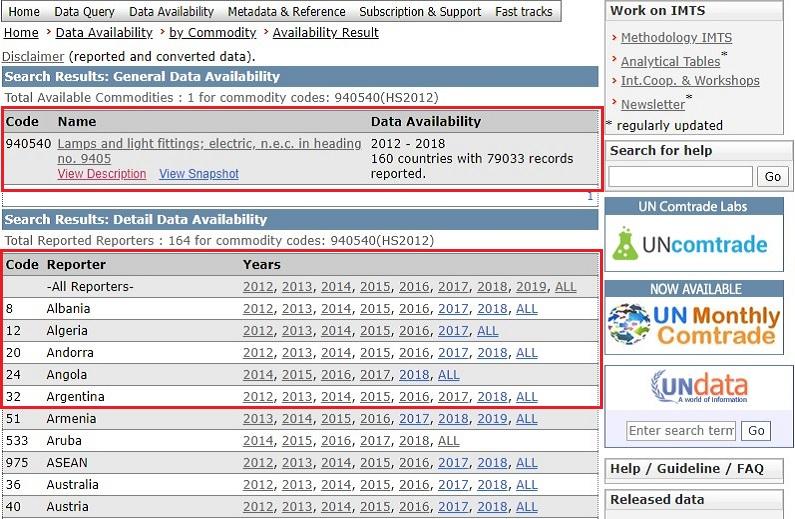
At this moment, click Data Availability on the right to see the list of trade Data submitted by each trading country.
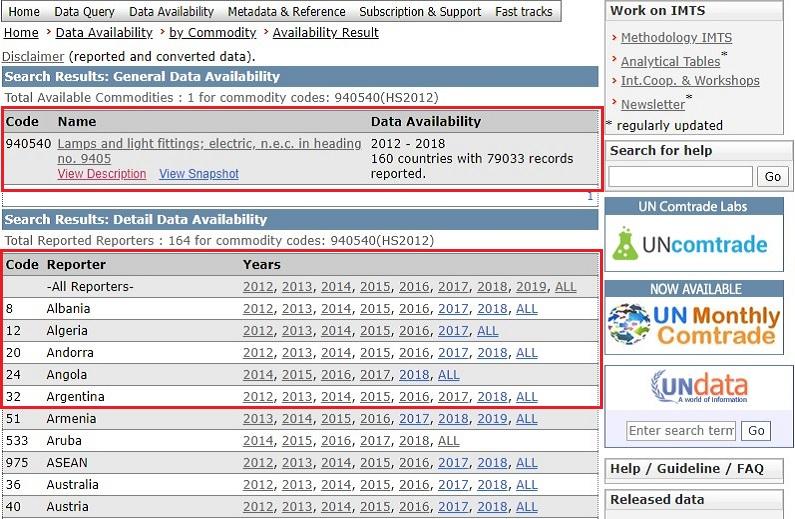
Suppose we have a factory in China that produces LED lights wanting to take a look at such products as LED lights. Which countries did China export to in 2018? Scroll down to find China.

The system will automatically list all the commodities of the LED products under the 6-digit code, and some trade statistics of China's exports to various places around the world. For example, export to the United States, India, Canada, Japan, etc., the export transaction value is arranged in reverse order.
Whatsapp:+8616621075894(9:00 Am-18:00 Pm (SGT))
About us Contact us Advertise Buyer Supplier Company report Industry report
©2010-2024 52wmb.com all rights reserved