When using Google engine search, if you want to find the same type of website page as the existing website, how should you search? At this time, it is necessary to use Google's related search command. So what role does this search command play? What is its usage?
Generally, when searching with related commands, the domain name is usually followed. After entering the domain name, Google will find and index the same type of website as the entered domain name. For example, let's try to enter related: amazon.com to search.
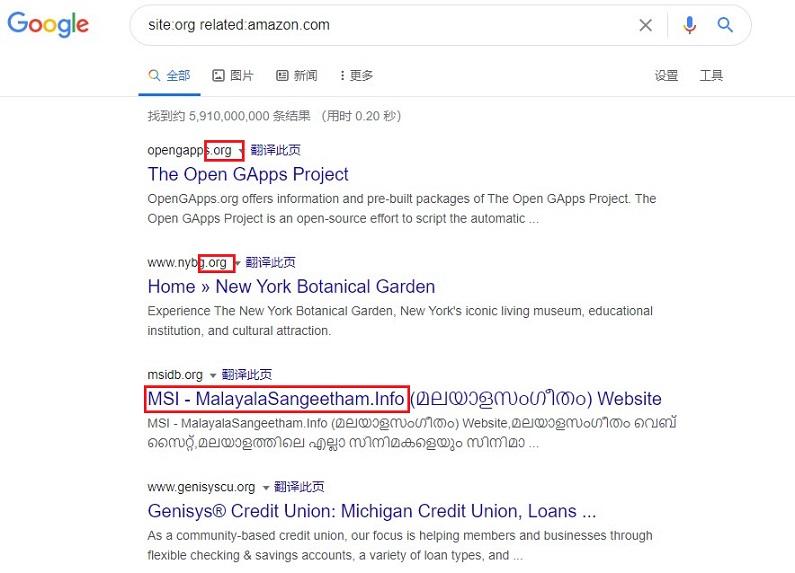
We found that the search results showed the types of B2C online retail sites such as Walmart and Overstock. That is to say, when using this command and entering amazon, we can find some other famous B2C platforms abroad.
Similarly, we are doing foreign trade, of course, we will find some foreign trade B2B platforms. Here, replace the amazon.com domain name with globalmarket.com and try to search.
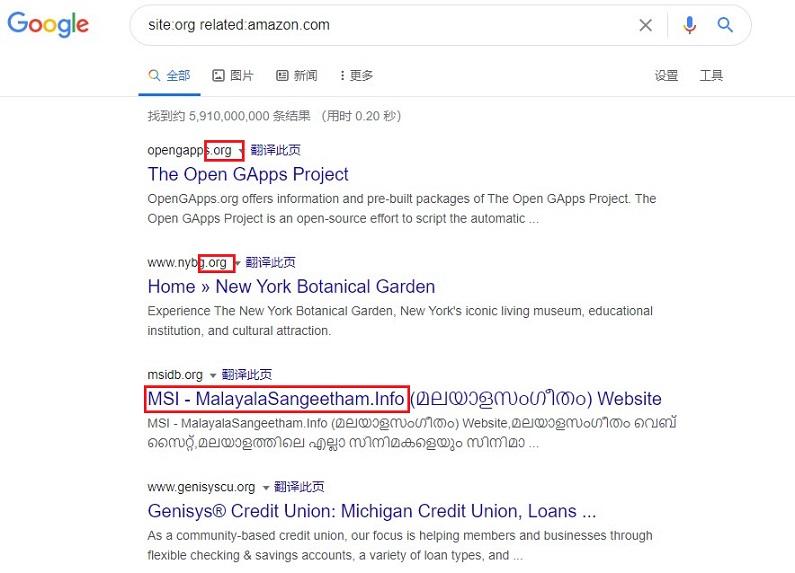
As you can see, we found some B2B platform websites of the same type as the website we just entered.
So does it mean that through this method, we can constantly use the unlisted sites that appear in the search results to find more sites of the same type. Take a website domain name in the search results and use the related search command to find it. For example, enter related: imexbb.com, we can also find more B2B websites of the same type as the domain name URL.
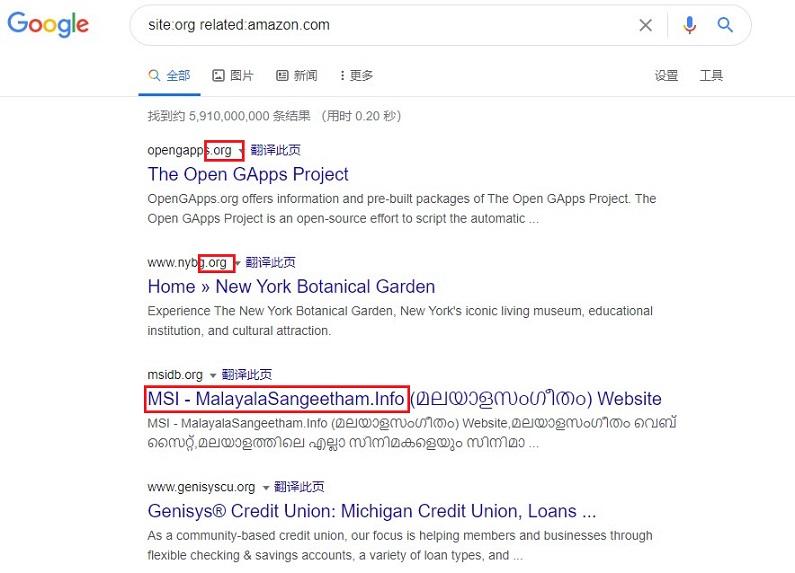
The related search command is equivalent to finding those related, unique, and other website pages of the same type in the search results we found. This is the role of the related command. By extension, the related search command is a website or web page that can help us find more useful information.
It is also worth noting that when using the related command, it is different from other search command that can be combined. It is not suitable to combine other search commands, and it is better to use it alone. Why do we say that? Let's take the example of combining the site and related command.
Find the same type of B2C website as amazon.com and enter related: amazon.com.
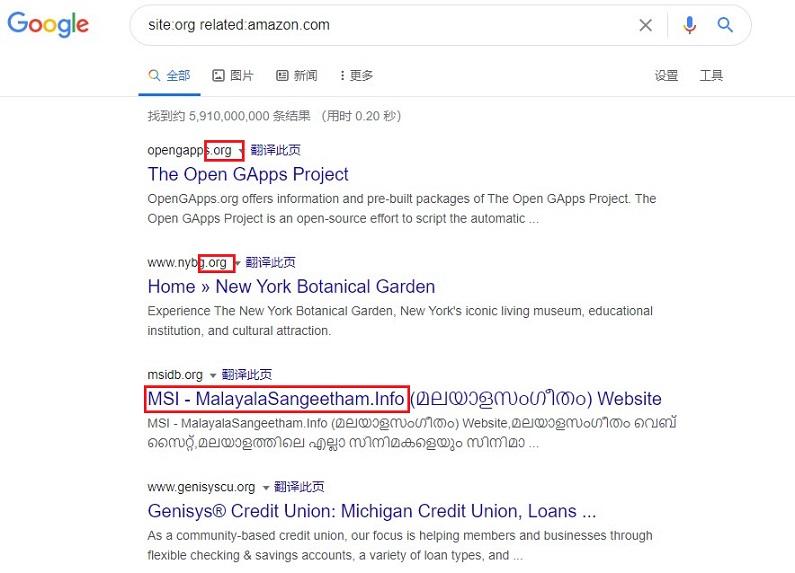
In the search results, the domain name of the website that appears may end in .org or end in.com. So if I only want websites ending in .org, use the site search command to make a qualification.
Enter related: amazon.com site: org here.
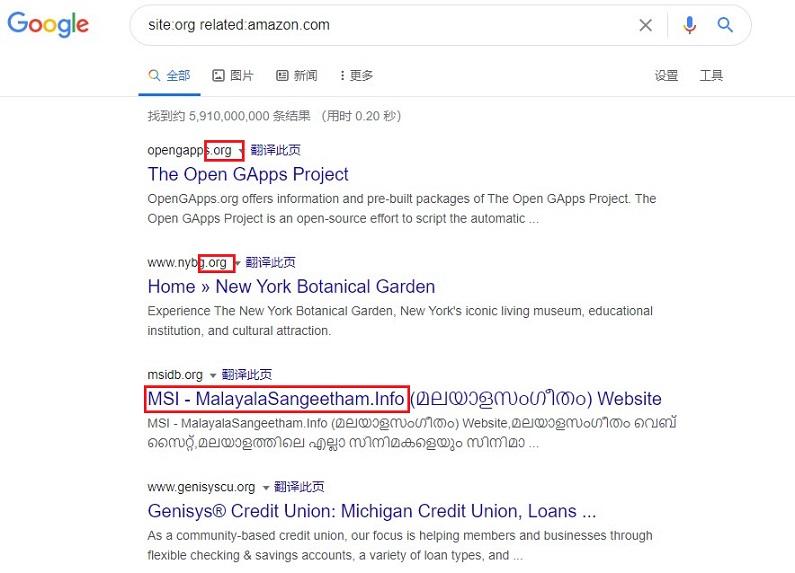
We will find that in the search results, there are still many sites that end in.com. In other words, this site command does not play a corresponding role in the index. The reason why it didn't work, is it because of the placement of keywords in the search bar. Let's assume that this problem is true and try to change the position of the two search commands.
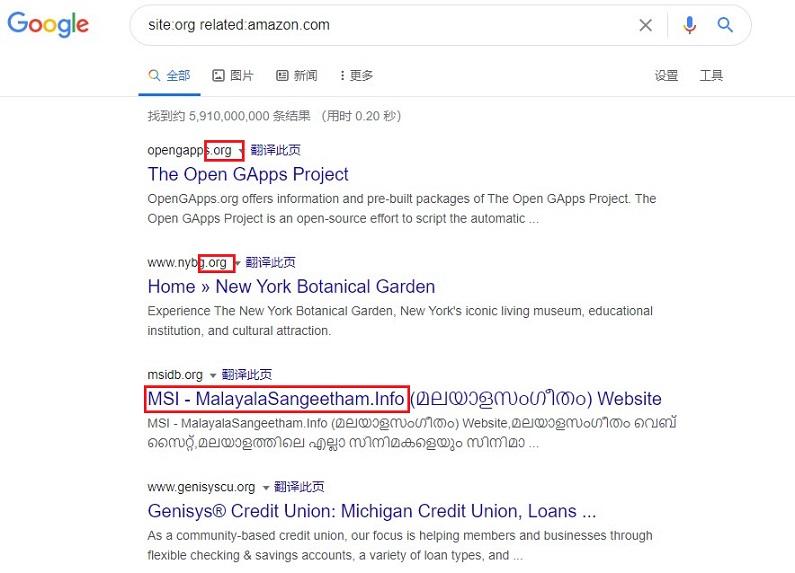
The search found that although the domain name of the website does end in .org, the website in the search results is no longer the same type of website as Amazon. It's not close to the qualification we entered. In other words, the following qualifications did not have the desired effect.
Through an attempt to search, we found that when related command are used together with other command, the Google search engine can only identify and execute the foremost qualifications and keywords. Therefore, it is recommended that you use the related commands as much as possible when you use related command, otherwise it will not play its due role.
Whatsapp:+8616621075894(9:00 Am-18:00 Pm (SGT))
About us Contact us Advertise Buyer Supplier Company report Industry report
©2010-2024 52wmb.com all rights reserved