【New Function】Create a purchase/supply product ranking based on data updates. You can view the ranking of quantity, weight, and amount. And trade analysis report is provided.Purchase/supply ranking →× close
When we use keyword search in Google, we usually enter the desired keyword to search for the corresponding web page containing the keyword. In the search results, the keywords may appear in the main title, window label, description bar, and text.
For example, when we search for the keyword LED lights, we can see that in the searched webpage, the keyword of the LED lights appears in the title and description position, and the matching keyword string in the description bar, Google result is displayed with a red label. As is shown:
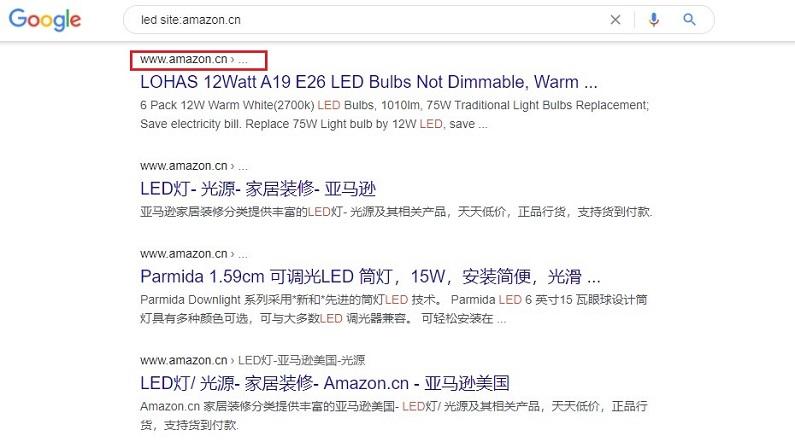
Everyone will find a situation here, that is, when viewing the webpage, although the title and description displayed have the search keyword of LED lights, the keyword may not appear in the text. This type of webpage may be less relevant to the content we want to find, so how to accurately match the search results?
Use Google's basic search instruction intext, which is to find the content that matches the keyword you entered in the body content of the web page, and extract relevant text fragments near the keyword and display it in the web page description bar of the search results.
Search Command
Let's try it using the search command intext + domain name. You can see that in the search results, the entered keywords do not appear in the title, but appear in the text content of the text. After clicking the webpage to enter, you can see the field information in the description bar, which is indeed our text in the description bar of the webpage. The search engine grabs text fragments, and the content styles and fonts in the body of the web page will not be displayed in the description bar.
One thing needs noting here. Let's illustrate it with an example. For example, we search for products such as wooden crafts, and add the instruction intext "wood crafts" to search, we may find that we are using the intext instruction, grab the content that contains the keyword wooden crafts in the body, and we can still see this product keyword in the title. Why is that? This is because some keywords have extremely high relevance in searching web content and title columns.
The combined search command
Suppose we want to search for keywords of a certain type of product on the website page, for example, select the led product on the Amazon official website, enter led, and add the qualification of site:
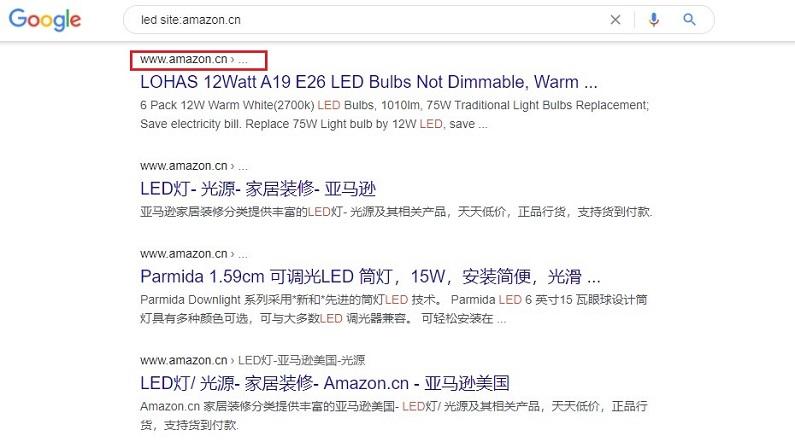
Here you need to pay attention to the order of combined keywords. For generally important main keywords, we should try to put them in front. Then other search constraints, or conditions that narrow the search, are placed after the keyword.
If there is no search command with limited conditions, we will find that in the search results, the position of the keyword is not limited, and it may be in the title bar, description bar or text content.
Secondly, when using Google to search for three identical strings, if the positions before and after placement are different, its search results will be different. Because Google will judge your search intent by the keywords you enter, and filter the output to more closely match the content results. Therefore, when we search, we must put the main keyword in front, and then only the various search commands that limit the conditions.
Whatsapp:+8616621075894(9:00 Am-18:00 Pm (SGT))
About us Contact us Advertise Buyer Supplier Company report Industry report
©2010-2025 52wmb.com all rights reserved